On September 8th 2017 Vodafone NZ announced their plans to shut down their email hosting service after 20 years of offering it free of charge to home customers.
Vodafone cite technical issues as one reason for this closure and said in a press release that now is a good time for this change as many users are already moving to free online email services such as Gmail and Outlook.com.
“Since we launched our email service in the 1990’s, email and technology have grown up a lot and our customers have told us their email service is no longer delivering the sort of experience our customers need today. That’s simply not good enough for us here at Vodafone. We’ve made the decision to close the service down and connect customers who need a hand setting up a new account to the email experts, Google Gmail and Microsoft Outlook.” - Matt Williams | Consumer Director, Vodafone NZ
In this article, we will look at the Vodafone email closure, how it affects users and what you can do to ensure your emails continue running smoothly after November 30th.
What does this mean for Vodafone email customers?
If you are a Vodafone customer and currently use a Vodafone email address (commonly ending in clear.net.nz, vodafone.co.nz or paradise.net.nz), you will need to create a new address with a different provider. Vodafone's email services will be closed down on the 30th November so customers will have until this date to move their services elsewhere.
Will I be able to keep using my old Vodafone email address?
Vodafone are offering a free forwarding service to all customers. This will allow you to have all incoming mail forwarded to an email address of your choosing. If you already have another email address, you can forward your mail there. If you do not, read on for more information on creating one.
Will I be able to keep all my existing messages?
Both Gmail and Outlook.com have options available for moving your old emails over from Vodafone's mail system. These tools should copy most of your emails to your new account. See the video walkthrough from Vodafone at the bottom of the page for more information.
What’s Next?
Do you have another email address that you would like to use? If so, Great! You can skip this step.
If you do not have another email address, you can create one for free through Google's Gmail or Outlook.com.
First, you need to choose a provider for your new email address. Two popular options are Google’s Gmail ([email protected]) and Microsoft’s Outlook service ([email protected]/[email protected]).
These services are free and include enough storage for the needs of most personal users.
To start the signup process, click the logo of your chosen email provider on the right hand side of this page.
Follow the steps on the page to create your new address. When you are done, you should be greeted with your new inbox. You can check mail here in future or load your account into your preferred email application (Windows Live Mail, Thunderbird, Outlook or Mac Mail).
Great! You’ve set up your new account. Now let’s set up forwarding for any new mail that arrives at your Vodafone address.
When Vodafone announced their email closure on the 8th September, they sent out two announcements to each customer. These emails contain a link which you can use to set up forwarding.Find one of the messages and click the link to set up email forwarding.
These messages are titled “Important news about your [email protected] email account” and “Keep your [email protected] address with free auto forward" and were sent on the 8th and the 15th of September.
An easy way to find this mail is to search your email inbox for '[email protected]'. This will show all email sent to you by Vodafone.
Moving your mail to your new account
Now that your account has been set up and your mail is being forwarded, you can import your emails from your Vodafone address to your new gmail account. Vodafone have instructions for completing this as well as a video example on their website. Click one of the links to the right to view the instructions for importing your mail.
Please note: The import process outlined on Vodafone's website will only import mail which is stored on Vodafone’s servers. If you don’t see all your mail in your new inbox after 24 hours of starting the import, the older messages may no longer be stored on the server and are probably stored on your computer. This mail can be moved manually to the new address but the steps required vary depending on which email program you use.
All Done!
Great! Your new email account should now be up and running smoothly. You'll need to allow 24-48 hours for your old mail to be moved over and your forwarding to be activated. If you have any questions about the migration process or would like help getting everything moved over, get in touch with us using the form on our contact page or by calling 0800 NETVET (0800 638 838).
We can provide assistance by phone, remote desktop connection or onsite at your North Canterbury home or business.